Setting Up for this Course
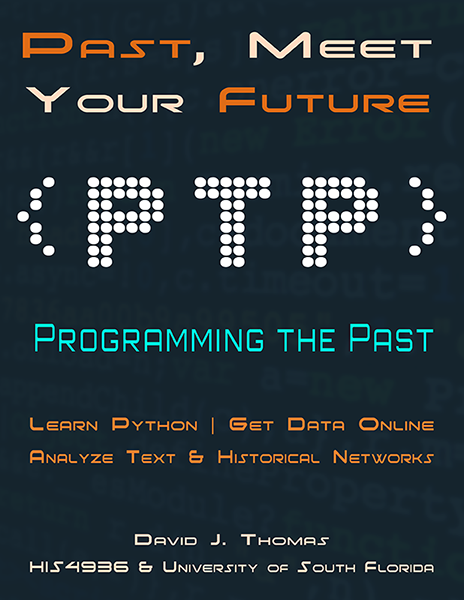
General Course Setup
- Install Python3
- Open a command line prompt and type
pip install flake8
- Open a command line prompt and type
- Install Git-scm
- Install Atom
- Start Atom
- For Windows: after starting atom open the ‘File’ menu and choose ‘Preferences’
- For Mac: after starting atom open the ‘Atom’ menu and choose ‘Preferences’
- Then select the ‘Install’ tab
- Search for and install the following addons (if they are not already installed)…
file-iconsgit-plushighlight-selectedlanguage-csvlanguage-markdownlinterlinter-flake8platformio-ide-terminaltree-view-git-status
- Start Atom
Setup Notebooks to Run Locally (VERY OPTIONAL)
- Open the command prompt and go to where you want the new repo
- Enter the following
# clone the repository to your local computer
git clone https://github.com/thePortus/programming-the-past
# navigate inside the repo directory
cd programming-the-past
# install with pip (or pip3 if pip does not work)
pip install -r requirements.txt
# launch the notebooks using the new jupyter command
jupyter notebook
A window should launch inside your default browser allowing you to navigate and open notebooks.